Jazz Sprite Dynamite
- Reviews:
- 24
- Downloads:
- 4111
- Date uploaded:
- 3 Mar 2006 at 12:30 (Minor update on 14 Mar 2006)
Download details
Re-upload/Edit Download- Author
- Neobeo (More uploads by Neobeo)
- Type
- Utility
- Satisfaction
 100%
100%- Screenshots
File contents
| 14.56 kB | 04 Mar 2006 | ||
| 43.00 kB | 12 Jan 2001 | ||
| 42.50 kB | 18 Jul 2005 | ||
| 62.50 kB | 14 Mar 2006 |
Description
Jazz Sprite Dynamite (JSD) is a sprite editor capable of extracting and editing animations from Jazz2 v1.23 and v1.24.
Note: The zip file contains the exe, the zlib library, the VB wrapper for libpng, as well as a readme documentation. The VB6 runtime library is also required, but is not included because you most likely have it already.
Anyway, be sure to read the readme before using JSD, or at least the MUST READ section. Enjoy!
Minor update (v1.02): Exactly 200 downloads when I posted this. Ok, this VERY minor update was made due to peer pressure ;(. In other words, this was made in less than 60 minutes, which also means I haven’t updated the readme yet. Basically the only differences are that you can use Ctrl+RightMouse to change hotspot, Shift+RightMouse to change coldspot and Ctrl+Shift+RightMouse to change gunspot. (Please don’t exploit this is MP games.) I am aware that this is very limited, but is all I can do for now. Note that these features have not yet been tested for bugs in any way. Also, PNGs can export and import to their own names. (for example, set1, anim2, frame3 will be exported to s001a002f003.png) And unfortunately, I can’t remove the autosave yet, due to the way my app works at the moment.
Quick Reviews
 Shrooblord rated 10
Shrooblord rated 10
The only thing left to say is “WOW”!
It is A-MAZE-ING!!!!
[Review changed to quick review. The only thing left to say is “Learn to make quick reviews and save me the work”. – cooba]
 Spaz.Spaz.tg rated 10
Spaz.Spaz.tg rated 10
.
 TheKax rated 9
TheKax rated 9
Good altough the autosave is nervewracking, I’ve ruined my anims.j2a many many times because of it…
 OfficialAlexM rated 10
OfficialAlexM rated 10
How did I not find this earlier? All I wanted was to edit the anims file, I searched everywhere for a tutorial, and only now I stumble upon this gift from the gods. Thank you. I definitely recommend it, super easy to use.
User Reviews (Sort by Helpful Index or Date Posted)
- Posted:
- 3 Mar 2006, 20:54 (edited 4 Mar 06, 15:38)
- Auto-Reviewing Zombie (435 Points)
-







Before and after ICE Man’s successful attempt at extracting JJ2 sprites, we’ve had several questions about the editing of those sprites. If someone asked ‘Can you edit JJ2 sprites?’ just one day ago, the short answer would be: ‘no’. But if that question were asked today, the inquiring person would be pleasantly surprised.
Neobeo once told me that he wasn’t a very good at writing forum posts. Once he simply let someone else do the writing for him and then copied and pasted it into one of his own posts. But this is not the case with Jazz Sprite Dynamite. I’ve seen the thread http://www.jazz2online.com/jcf/showthread.php?t=14900 and it introduces people to the program quite well. (Also, those screenshots looked very, very delicious.) Before I saw the thread I thought the program was not for me but was convinced otherwise 15 seconds later.
The readme was incredibly helpful and I got started in no time. All you do is back up your anims.j2a and load up the program. From here on, you will see a main screen, where the actual sprite and editing tools are, as well as some scroll bars. The top bar is the set ID, where one or more animations are kept. The middle bar enables the browsing through of animations, and the bottom bar enables you to view individual sprites in an animation. Think folders, sub-folders, and files.
After you set the ‘Make file read-only’ option to off, from under the File menu, you can start editing. You only have a limited number of colours; the same number JJ2 has (duh). There are lines, circles, rectangles and various other nifty editing tools for you to speed up work, but most of the time you’ll just have to edit sprites pixel by pixel. Fortunately, JazzSD is quite fast and you can see your results directly on the little screen to the top right. To save, you only need to switch set ID or close the program. What I don’t quite understand is why the Save option exists…I strongly recommend keeping the edits you made in memory and NOT savew whenever you switch set IDs and have the program prompt you for a save/cancellation if you decide to close it without manually saving through.
You won’t, however, be able to run JJ2 without first ‘patching’ it, which JazzSD does for you in ways I don’t understand (having an unpatch function is a nice bonus since it involves one less file to back up ;-)).
It all works seamlessly. I don’t even know how to test for bugs…the program seems too simple for that. I just pick a colour and click on the main screen, save it, and watch it all in JJ2…! Then there are the advanced functions, such as hotspot, coldspot, gunspot, boundaries, which will be needed when editing specific sprites such as missiles/bullets and, I think, sprites of a certain size. The readme is a lifesaver on this one…and it’s not even finished yet.
Did you know that the hot/coldspots for the 10, 20 and 50 coin bonus warps are at 24, 45 and 24, 54 respectively? Only the 100 coin bonus warp has its hot/coldspots at 28, 39 and 28, 54 respectively. (It’s also worth noting that the checkboxes for hot/coldspots work, but the gunspot will not disappear whether the box is checked or not).
Even if all you’re going to do is muck about with weird new sprites like me, you should still give it a try and download. You can export your amazing/abysmal new sprites as .gif/.png files and you can also import .png files.
Oven-warmly recommended and a 9.2. I think we have a strong candidate for this month’s featured upload. Let’s just wait for the updates.
- Posted:
- 4 Mar 2006, 12:15
- Turtle Goon (88 Points)
-







You people and your “Put Lori in 1.23” requests… =P
In addition to being able to now see every single sprite in every known version of Jazz Jackrabbit 2(yes, this includes the “prototype” version where Colonius 2 uses the music file mislabelled as “Medivo2”, though there is a little palette curroption in the menu sprites), you can also now rip each and every sprite with ease, as well as edit them just as easily. With this, combined with the Jazz Creation Station, I’d imagine someone with enough diligence could easily make a whole new game using the Jazz 2 engine.
All and all, this is one of the best tools to come out for Jazz 2 ever. I haven’t tested the manipulation capabilities of it personally, so I probably shouldn’t give a score…but I gotta say, I can’t think of anything more useful that could come out. Maybe a sound manipulator or something to rip/replace sounds… Dunno.
————————————————
The “Simon Cowell” of Jazz 2 Online‘s Music Scene… Joseph Collins
“Dr Lithius” or “LithiuServer” on Jazz 2
- Posted:
- 3 Mar 2006, 23:42
- Jazz Jackrabbit (215 Points)
-







Greatz0r. Except for some ungood things like autosave it’s awesome program, due to its simplicity. Now… We finally can have Lori in 1.23 XD
- Posted:
- 4 Mar 2006, 00:46
- CTF Bug (5 Points)
-







Yays! Wait, we’d need the source code for that.
- Posted:
- 4 Mar 2006, 00:54
- CTF Bug (2 Points)
-







No, we wouldn’t. It’s just a simple matter of replacing sprites, probably Jazz’s, and making more to fill in the superjump.
- Posted:
- 4 Mar 2006, 10:45 (edited 6 Mar 06, 03:14 by Violet CLM)
- CTF Bug (3 Points)
-







All I can say that hasn’t been said before is HOT DAMN!
And bring on Lori nows!
(Unsupported rating (9.5) removal. ~Violet)
- Posted:
- 4 Mar 2006, 16:24
- Frog (11 Points)
-







Let’s all give Epic a warm air hug for not noticing us!
- Posted:
- 4 Mar 2006, 20:33
- CTF Bug (1 Points)
-







MSB3000: Yes, so then they notice us and deletes this. Nice idea ;P.
- Posted:
- 5 Mar 2006, 21:55 (edited 6 Mar 06, 03:14 by Violet CLM)
- CTF Bug (0 Points)
-






Super!!!
(Unsupported rating (10) removal. ~Violet)
- Posted:
- 12 Mar 2006, 14:54
- CTF Bug (3 Points)
-







This Rocks!
I just messed around and now I have red normal blaster shots, YAY!
And now I have easier to see TNT _
But I hate the fact it doesn’t have the ability return a whole animation caused I nearly totally screwed up my bullet >_<
now all we need is a weapon/event editor :D
- Posted:
- 14 Mar 2006, 09:36 (edited 15 Mar 06, 02:34 by Violet CLM)
- Bee Boy Swarm (25 Points)
-







This is a great program. Now I can edit the sprites. I can see the Tweedle, that i never saw. The problem is that idon’t know how to insert Tweedle in TSF. Is it possible? I’ve got only TSF, and with this I can see how is 1.23. Great!!!
(Unsupported rating (10) removal. This program can edit sprites, but it cannot edit the actual code of the game. If you want to add Tweedle, you would have to replace the sprites for some other event, like the Hatter. ~Violet)
- Posted:
- 14 Mar 2006, 21:43
- CTF Bug (6 Points)
-







Great program!
or at least, would be if it worked.
i’m sure it does but on my computer the program crashes when i use the “pick color” tool.
and when i want to save, it says “error” and no changes are saved.
and when i want to save as gif, the gif file is empty. why?
is it because i use windows 98??
- Posted:
- 9 Jul 2006, 15:47 (edited 8 Oct 07, 20:12)
- CTF Bug (4 Points)
-







No, it’s not. I tried this with my old windows98(when i wasn’t a member) and it worked =P
Anyways, this program is COOL!
I changed the colors of my Bullet Bouncers with this :D
Before:
normal=blue
powered up=purple
After:
normal=green
Powered up=red
Read Review
- Posted:
- 23 Nov 2006, 17:47 (edited 23 Nov 06, 20:05 by Cooba)
- CTF Bug (1 Points)
-







Good program there is, but why not modifided files I see?
Download anyway!
GRT PRoGRaM!
P|L|Z USE IT!
- Posted:
- 6 Mar 2007, 17:06 (edited 23 Jun 07, 22:42)
- Spaz Slackrabbit (136 Points)
-







Great Program!! I can finally see all of Tweedles animations! I can edit all the sprits and screw up Jazz! I made my bouncer bullets red and green. This program is really useful. With this you can change anything in Jazz Jackrabbit 2. For example you could change blisy into a warping transformer! (Ok that’s really stupid but ow well) You can also import and export frames and tests with this program. This is useful if you want to post pictures or animations of Jazz baddies on a website. Changed the maces
of the robot boss to bombs. This program is so useful and I found no glitches! It’s easy to use and you can really mess around with Jazz. You really have no resone not to download this.
Download: YES YES YES YES YES YES YES YES!!!
- Posted:
- 8 Apr 2007, 13:46
- Frog (11 Points)
-







I ASK THE SAME QUESTION AT ALTHE UTILITIES…
IT IS WORK ON 1.20??
- Posted:
- 11 Sep 2010, 22:11 (edited 12 Sep 10, 00:41)
- CTF Bug (4 Points)
-







You could use this for making Razz! Why haven’t I thought of that before! Even though this is ‘just a sprite editor’ It’s amazing all the same! My only problem with it is you can’t copy an animation to another set, much less put it two frames ahead in the same animation.
- Posted:
- 5 Mar 2006, 17:08
- Spaz Slackrabbit (125 Points)
-







Everything that has to be said is already said. This is the one. Neo, you’re the one… You have given us THE TOOL to make this game MORE interesting OVER and OVER! The possibilities are ENDLESS! That’s also what I said when JCS came out, but THIS! THIS! This is probably the BEST thing to have ever happened to the community. Soon, millions of people will come to this community and play JJ2…
Okay, it’s just a sprite editor… =P
But it’s cool! =D Good job. This deserves nothing less than a 10.
- Posted:
- 6 Mar 2006, 13:11 (edited 9 Mar 06, 13:56)
- CTF Bug (2 Points)
-







DOWNLOAD THIS!!!!
This is great!
Yes the import PNG is here!!!
That makes it even more great!!
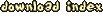


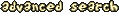

Post a review
You need to log in to post comments on this download.