
8.5
Awesome!!
The discovery of this is amazing, and has many useful functions if we can find more things like this.
Discovery: 5.0 – Definately
Simple and User-Friendly interface, checkbox to enable/disable.
UserInterface: 3.5
Takes up virtually no memory and even jazz-illiterate people could use it.
What this program does is disable certain sounds in the JJ2 music, making for a familiar tune that has been mixed. It’s like an instant remix of the JJ2 level’s music that you are on.
I love this.
Overall: 8.5
Download Recommendation: YES
-Red

jam
3 Aug 2006, 20:51 (edited 3 Aug 06, 21:45)
8.7
This is a very interesting program which I think is the beginning of some fantastic developments which could be created in the future.
The effects vary a lot- if you were to run this program on one level and then skip to the next level, the next level’s music will all be done using the first instrument in it.
If you only enable it after the music has played for a while, it will use a variety of instruments making the music sound.. well.. DJ’d.
A brilliant discovery. The Jazz Jackrabbit 2 music will never be the same again ;)
It is also very simple to use (of course).
I give it no less than it deserves- 8.7 and definately a download recommendation. This tool is great fun!
That’s a cool application. But I don’t like it some way. It ‘turns off’ all instruments except drums.
Medivo music sounds creepy.
Beach music sounds like the normal one.
The… umm.. (beep) music sounds weird.
Credits song (or Pull Back The Bass) sounds like normal.
Anyway, good job. :D
RJ
Uhh, there’s a simpler way to do that. Put the music volume to zero, open your favorite music player and put some music playin’. But I guess this is for changing the original music. Which makes it pretty cool. I’d give this a Download recommendation but there’s no review so I won’t.
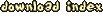


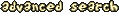
 Utility, by
Utility, by 