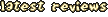*NOTE* This version does not have pictures. For pictures view the HTML
version!
Table of Contents
I. Introduction
II. Installation in AIM
III. Editing in AIM
IV. Installation in ICQ
V. Conclusion
____________
I. Introduction
Almost everyone has *some* messaging program these days. Two very popular
ones are ICQ and AIM.
These both have Game features, which allow you to use the IM program to
run a Game and allows the other user to automatically join.
KRSplat and I have made these for you, so that you can quickly let people
join. However, I should mention that in AIM, you can use a special link
to install it, whereas in ICQ, you have to do it manually.
___________
II. Installation in AIM
*NOTE* Make sure you have a version of AIM that supports the Game center!
*NOTE* If you use the HTML version of this installation guide, it is very
simplified, as the link is already there!
1. Sign on to AIM.
2. Right click on your desktop and go to New->Text document->and name
it
whatever you'd like.
3. In the text document paste in this:
<A
HREF="aim:AddGame?name=Jazz+Jackrabbit+2&multiplayer=true&url=http:
//www.jazz2online.com/&cmd=-connect+%25u&servercmd=-server+-battle+
battle1.j2l&dir=C:%5CGames%5CJazz2&hint=Use+the+edit+option+in+AIM+
and+change+battle1.j2l+to+whatever+level+you+want!">Jazz Jackrabbit
2</A>
4. Save and close the text document.
5. Rename the file extension to .html from .txt. If it is just BLAH and no
extension (i.e. BLAH.txt), then open up a folder, go to Tools-->Folder
Options...-->View tab
and uncheck the check mark in the "Hide file extensions for known file
types"
box.
6. Open up your HTML document.You will see a link displaying
Jazz Jackrabbit 2.
7. Click it!
______________
III. Editing in AIM
*NOTE* This should be used to change the startup level/type, or to change
the
directory of Jazz.
1. Sign on AIM.
2. Go to My AIM-->Edit Options>-->Edit Preferences...-->Games
3. I strongly reccomend selecting the Use alternate Internet Address!
4. Click Games List...
5. When the Games List appears, select Jazz Jackrabbit 2 and click the
Edit..
button at the bottom of the menu.
6. The Edit Game Info window will open. Here you can edit stuff.
To change level/game type:
In the server command line parameters change -battle battle1.j2l to
whatever
you'd like. (i.e. -battle AztecBattle.j2l, -ctf capture1.j2l)
To change the default directory of Jazz (BOTH USERS MUST HAVE IT IN THE
SAME
DIRECTORY FOR AIM GAME TO WORK CORRECTLY!):
Change the Executable path box to whatever and the Start in (Working
Directory).
If you'd like it to put the Playing Game away message then check the box.
______________
IV. Installation in ICQ
*NOTE* It is strongly advised that you view the HTML version of this
document because you will not have pictures otherwise, and the installation
could get confusing.
*NOTE* You don't have to be signed on to ICQ
1. Start ICQ.
2. Go to the Main menu and select Preferences.
3. Select the "Launch Voice/Video/Games" tab on the left.
4. In the window on the right click the "New external" button.
5. A window will pop up.
6. In the externals group drop-down switch it to Launch Games.
7. In the external application name drop down, name it Jazz2 or
Jazz Jackrabbit 2, or whatever you want.
In the External Application Executable box type in the line for you
Jazz2.exe. (The default is C:\Games\Jazz2\Jazz2.exe), if you don't know it,
then right click the shortcut on your desktop or start menu and select
properties, then a window will pop-up giving you the location.
8. In the Command Line box enter -connect %i .
9. Select the Client-Server Application.
10. In the new options, in the External Application Server Executable box,
enter the location of your Jazz2.exe (See above and conclusion! ;)
11. In the Server Command Line box enter -server -battle battle1.j2l.
This will make it host the default Epic Battle 1. If you would like a
different level setting, then simply change battle1.j2l to whatever level
you want. Also change battle to the appropriate setting.
12. Press the OK button.
13. Click Apply in the ICQ window. Then press OK.
14. Voila! To invite a user, simply bring up the user menu, select Launch
Games>and select Jazz Jackrabbit 2 (or whatever you named it)!
______________
V. Conclusion
This *is* important!
For this to work, both people must have Jazz2 installed in
C:\Games\Jazz2\.
Since this is the default directory, most users probably have it installed
here, so in ICQ, it is reccomended that you set the client one to
C:\Games\Jazz2\!
KRSplat and I tested them both, and they both worked. (Of course ;-P)
I am not, however, guarenteeing you in ANY way that they will work.
I would not rely on this, however, it is a fast way if you are chatting
with
someone to quickly host, and they *will* be guarenteed a spot in Player
2...
if they don't get it......umm....*No comment*
Also, only the messaging program gets your IP, I think. The other user
might get it, but I am not positive.
_____________
AIM and ICQ are copyright their respective owners.
IM Hoster stuff is copyright 2001 Spaz Boy and KRSplat.