|
As said before, the palette events need specific palette entries outside of the Jazz2 palette, this section will explain in detail which palette entries to use. The colours used in the examples below are just, well, examples. You can use any colour hue you want, as long as the gradients are approximately the same. Apart from the preview palettes, you can also save the example images of the palette events to view their palettes in a program like Palette Suite or Paint Shop Pro.
Carrotus Pole:
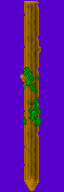 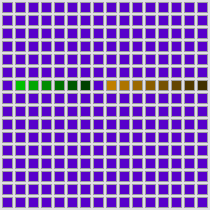
The majority of the carrotus pole uses a gradient between palette entries 104-111, but there are small leafy-bushy-thingiesô in the middle of the pole that use entries 97-102.
Diamondus Pole:
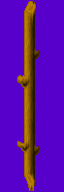 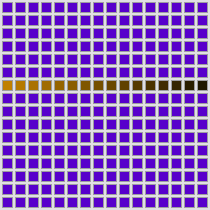
This is my favourite of the poles, it looks great and itís the easiest to do too. 
All it needs is a single gradient from palette entries 96-111.
Jungle Pole:
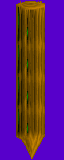 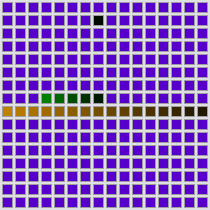
The jungle pole uses a lot of palette entries and has a small annoyance involved. The majority of the pole is occupied by a gradient from palette entries 128-143. There are small strips along the centre and left of the pole used by a gradient in palette entries 115-119. The bad part about the Jungle pole is that it also uses palette entry 23 for a few parts of the pole. In case you donít know already, this entry is placed inside the Jazz2 palette, so there is very little you can do in terms of editing it. Luckily the colour is very close to black, so it will fit into the Jungle pole no matter what colour scheme you use.
Psych Pole:
 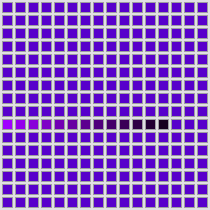
Another really cool pole thatís easy to make. It only needs a single gradient from palette entries 144-156. It also uses fewer colours than any of the other poles, so if you donít have a lot to spare for palette events this is the one you should get. 
Small Tree:
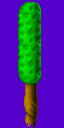 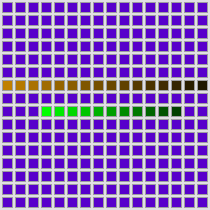
The small tree uses more palette entries than any of the other poles. The colours of the pole itself are split in half (the leaves and the wood), the top half uses a gradient between palette entries 131-141. The lower half of the pole uses a gradient between palette entries 96-111, which is the same entries that the diamondus pole uses. If you plan on using that pole and have colours to spare, you might as well add the extra few to have two poles to use for your levels.
PIN: 500 Bump:
 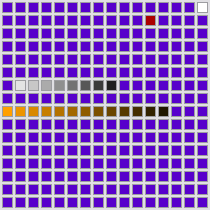
This is the first of a set of four pinball events which are in my opinion the hardest and most annoying of the palette events to get right. The outside ring of the 500 bump uses a gradient between palette entries 128-140, which is easy enough to start with. The 500 written inside the 500 bump makes use of palette entry 27 inside of the Jazz2 palette, while this makes it more difficult to change, you donít really need to as it is independent from the other colours used. The worst part of the 500 bump is the inside circle, which uses a gradient between palette entries 15, 97-104. That means the gradient starts at palette entry 15 and the next colours are then suddenly placed at palette entries 97-104.
Itís easy enough to make a gradient this way in Palette Suite, as your selection to make a gradient does not have to be adjacent to one another. The bad part of this is that no matter what you do to your palette or what tileset you use, palette entry 15 always is and always will be white (255 red, 255 green, 255 blue). This is something JCS does when it compiles the tileset, so keep in mind that when you make the gradient that the first colour cannot be changed from white. I would make a grey gradient to prevent it all from being out of place, but there are other alternatives you can use to preserve the smoothness.
PIN: Carrot Bump:
 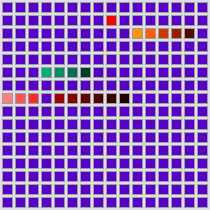
If you thought the 500 Bump was a pain to do, then prepare yourself before reading about the Carrot Bump. The carrot in the centre of the carrot bump uses two gradients out of the Jazz2 palette for its colours. The carrot itself uses palette entries 42-46, while the leaves use palette entries 83-86. The rest of the carrot bump is a single gradient that uses palette entries 112-114, 24, 116-121. That means that the gradient starts at palette entry 112 and ends at palette entry 121, but instead of actually using palette entry 115 it uses palette entry 24 out of the Jazz2 palette instead.
As far as customisability is concerned, this is a nightmare. Palette entry 24 is red (255 red) and uses reasonable chunks of the space inside the carrot bump as well, so making it another colour will be very difficult and could mean editing your Jazz2 palette to compensate for the colour change. Palette entry 115 is the imaginary point that palette entry 24 is supposed to be, the entries before it (112-114) are lighter than the red and the entries after it (116-121) are darker. If only they decided to use palette entry 115 instead of entry 24 this wouldnít have been a problem.
PIN: Left Paddle + PIN: Right Paddle:
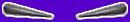 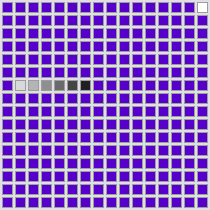
The two Paddles use exactly the same palette entries; the only difference is that the one is a mirrored version of the other. While the paddles donít use as many palette entries as the other pinball events (or any other palette event for that matter) it STILL has some complications you should be aware of. They use a single gradient between palette entries 15, 97-102. Once again like the 500 bump palette entry 15 is used as the start of the gradient, which will be white no matter what you do with your palette.
Merged Pinball Events:
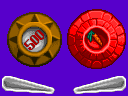 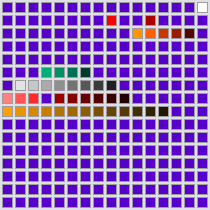
If someone plans to use pinball events, chances are they will use all four of them, or at least a large majority of them. This means that when you make a palette for these pinball events it should include the palette entries needed for all of them. Luckily it was made possible, and all the events either use different palette entries or share the same ones where the colours are similar. All you need to do for all of them to work is to include all the colours needed for both the 500 Bump and the Carrot Bump, the paddles work fine using some of the colours from the 500 Bump. While this uses a large number of palette entries, if you decide to include one of the pinball events you should include all of them.
Snow:
 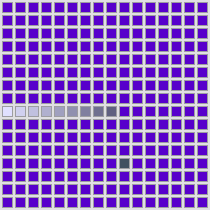
Snow is rather easy to do, but it has one annoying downside. The colours used for snow is a gradient between palette entries 128-136, 201. Instead of just ending at palette entry 136, snow actually uses an extremely tiny amount (3 pixels on the largest snowflake) of space for palette entry 201 from the textured background. This colour is normally kind of dark, but not dark enough to not appear awkward if not planned correctly. As long as the darker colours of the textured background closely resemble the darker colours of the snow itíll be fine, 3 pixels are very hard to spot unless they stand out as a completely different colour.
Water Level:
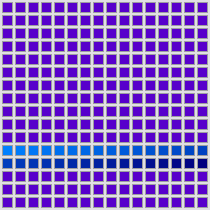
Firstly, Iím not including an example image of water, it would be too large and you all know what it looks like anyway. 
Water is the most used of the palette events, and it works in most tilesets even if at first sight you wouldnít think it does. Water uses a single gradient from palette entries 176-207. Sounds familiar right? Yep, water uses exactly the same palette entries as a textured background, so almost every tileset that has a working textured background will have working water. The reason Iím saying almost is because textured backgrounds donít always use palette entries 176-207, but Iíll explain that later. 
Thatís all there is to say about the often-forgotten palette events, itís also the end of the palettes section. Before I move on to the next section (Textured Backgrounds!  ) here is the small list of into on the palette events. ) here is the small list of into on the palette events.
|
Palette Events |
|
|
Palette events are the small list of events that donít make use of the Jazz2 palette or tiles in your tileset |
|
|
|
|
|
These events actually require certain palette entries in your tileset in order to work properly |
|
|
|
|
|
Most of the palette events are very messy in terms of palette entries, so itís practically impossible to have all of them working correctly |
|
|
|
|
|
The colours you use for your palette events should be unique and must be placed inside your tileset image for them to work |
|
|
|
|
|
If you plan on using a pinball event, you should make a palette for all four pinball events since they are always used together |
|
|
|
|
|
|


