For some PCs, which always happen to be the ones I buy, TPPatch doesn’t seem to be able to fix the Jazz excutable. I am going to show you how to run Jazz1, on the right speed without TPPatch.
-) Download CPUKiller (http://www.cpukiller.com)
-) Tune your CPU down to about 166mhz using CPUKiller
-) Start Jazz1
-) Press Control-Alt-Del, while you see the intro movie
-) The windows task manager will pop up, end CPUkiller
-) Select Jazz1 on your task bar
Note: If you will not end CPUKiller your Jazz will run like a turtle.
Have some fun :). It worked for me.
(Violet note: I deleted this because it got merged with Link’s article on the same subject.)
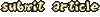
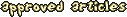
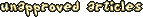

Darkshadow on October 12, 2002 04:00
Co0L article ;)
Stilettø on October 14, 2002 04:00
Yeah Nice if i only could get jazz1 again :P
American on October 16, 2002 04:00
Wow. It works. MY BLAZING FAST 450MHZ MACHINE IS TOO FAST FOR IT! ;P
Taz on November 23, 2002 05:00
It don’t work. After i get “SETUP Please configure your sound in SETUP.exe”, it will exit. I did click my sound card.
Bachsau on February 26, 2004 05:00
XP Dos-Emulator only excepts the following settings: Sound Blaster, IRQ 5, DMA 3, Port 220h, Slow PC (386).
So if you have windows xp you can only use these settings. It doesn’t metter what sound card ou have.
Bachsau on February 26, 2004 05:00
Please! Can anyone say me, where to get this patch?