Half of what you can do with J1CS is undocumented. Water is described thus:
Water Height – The height of the water in the level. Make this number low for the water to make water appear (but not necessarily the water animation…. :/ ) Take this number and multiply it by 7 and go down that many spaces from the top of the level and that’s where the water starts.
That’s all correct. However, I’m going to tell you how to make sure the “water animation” actually shows up.
Remember a little box in Level Properties entitled “Background Modifier”? The help file says that they don’t know what it does? Well, guess what – that controls the water using the following list:
1: No lasting effect on color.
2: No lasting effect on color.
3: Everything is a bit darker. Fairly logical water effect.
4: Everything is tinted green…. I think it’s green. Hard to tell.
5: Inverted colors.
6: Tinted purple (Dreempipes).
7: I’m still trying to figure out what this does… it seems to edit the palette in some way.
8: No lasting effect on color.
9: No lasting effect on color.
10: No lasting effect on color.
11: The Lagunicus water theme – it starts out alright at top, but gets darker and darker the further down you are.
12: No lasting effect on color.
13: No lasting effect on color.
There more be some more after that, but I didn’t feel like going through all 255 or whatever.
It’s as simple as that. Just set the water height, the water type using Background Modifier, and you’ve got water.
Two other little notes… the background of the level will be changed to a single color if you’re using water that effects the palette. The extra colors used by the water replace the colors used by the background, forcing it to resort to (I think) palette colors 252 and 253 as background colors. Also, you should probably avoid having the “Use Sun?” checkbox checked if you’re going to be using water, as the sun displays itself in front of tiles when underwater.
Oh! Forgot something. How to change the water height ingame. That’s also really simple. Just destroy an event with Modifier 31 – run into it if Hits to Kill is 0, shoot it otherwise. It’s probably best to have some sort of animation or other so the user will know they’re going to be changing the water.
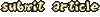
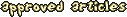
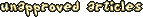

Violet CLM on May 11, 2004 04:00
Ok, I figured out Background Modifier #7:
JJ1’s palette is approximately half sprite colors and half tileset palette. What BM7 does is replace the second half with a variant on the sprite colors, except that the red and green values are increased and the blue values are all but removed.
Shrugs Hey, I never said I knew why it existed.
DoubleGJ on May 14, 2004 04:00
Probably undeleted stuff from testing the engine.
Slaz on October 23, 2004 05:35
Sorry, i am not good with making levels
for JJ1 :(
Slaz on December 25, 2004 13:03
I now find out how to work with J1CS, check out my level \“Explore Letni\”!!
Technopauluz on December 01, 2005 14:24
Nice i did find out myself to use water and so.. but until i now nothing about the collors.