GUIDE: How to color your name in online games
1. Download JazzED
2. Select a player to edit
3. Select your version of Jazz 2
4. Switch the radio on the left to “rabbit’s name”
5. Put a few consecutive “|” signs in front of a character to change its color in the game. Consecutive “|” characters are as follows:
1 = Light Green
2 = Red
3 = Blue
4 = Orange
5 = Red
6 = Brownish white
7 = Light blue
8 = Saturated Green
Ex: To color NeoBlaze in orange, you write ||||NeoBlaze
6. When you are done, click “save my rabbit’s weird name”
7. You are done! Enjoy your colored name. You can also play with other functions of JazzEd, but that is not recommended, unless you know what you are doing.
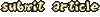
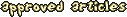
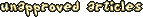

Caly on February 03, 2011 09:33
Thx for this nice costomsize, still the link u send is broken..work on it..!:)