Flicker Light This event is basically self explanitory: it’s a flickering light. But the one parameter, Sample, can be set from 0 to 255, although as far as I could tell, it does nothing to effect either the light or the sound (which is automatically a crackling sound).
Pulse Light This is a pulsating light who’s sync or speed can be set. For sync, from 0 to 15, and speed, 0 to 255.
Reset Light This is essentially the antidote to Set Light. It nullifies the last lighting change, and sets it to the constant intensity of the level that was indicated in the Ambient Lighting properties. It seems to erase the effect of the last lighting event, and even, in its own way, the event itself. For example, if you go over a Set Light event, over a Reset Light, and over the same Set Light you passed over before, after the light is reset, the Set Light will not affect the intensity. It’s as if the original Set Light was not there anymore, and the light can only be affected by a different Set Light event.
Set Light This is the event that I mainly focus on, because is is the basis of most all the lighting effects. It has 5 parameters: Flicker, Red, Green, Blue, and Intensity. Although normal light has the intensity of 100, the Intensity can be set from 0 to 127. With this you can pull off some cool lighting effects, because 127 intensity is brighter than the normal light. The RGB parameters are somewhat strange with the consideration that from -8 to 6 on all three parameters, they do not affect the light at all. Only if all three are set to 7 will it affect the light. If Intensity is set to 127, and all the RGB values are set to 7, then it creates ‘pure’ light. The only downside to this is that there is no bubble of normal light for Jazz to walk in. In other words, everything is white and you can’t see anything. But the Intensity can be lowered, and you can create light shades from 127, which is 0 Intensity, to 255, which is 127 Intensity. I already mentioned that other lighting events have the intensity of 100. Therefore, these events will darken brighter light. With this you can make ‘pools’ of dim light. One interesting thing I noticed was that when the light was at 255, even in a pool of dim light, Jazz would be covered with a solid bubble of 255 intensity light. When the intensity is halved, then the bubble is not solid, and there is only brighter light around the edges. But that’s about it as far as RGB and Intensity is concerned. The last parameter left is Flicker. As far as I know, not many people know much about the parameter Flicker. Although it does work, it’s nearly totally useless. It only works when all three RGB parameters are set to 7, and Intensity is set to 127. The flicker can only be seen if you go to either the very top, or very bottom of the level. If you go to the top, the flicker will cover the bottom half of the screen, while if you are at the bottom, it will cover the top half of the screen. Somewhat useless, as far as I can see. That’s about all there is to Set Light, and some nice stuff can be accomplished if you use your imagination.
Steady Light A steady light: need I say more?
Well, that’s about all there is to it. It’s not such a wonderful article, but maybe useful. But no pictures. Bah. >[ ~Wraith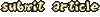
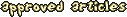
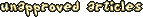

blurredd on December 30, 2004 18:53
Fairly useful, although more could be added.