When making custom music, some modules take up more disk space than really required. If you visit the old “Daily Carrot” (Yah, maybe it was daily the day they made it :P) and look in the downloads section, you will find the JCS Utilites. Finding the program isn’t hard, it is the only one.
Download that program then move it to your JJ2 Directory.
Now go to Start and then Run…
Type in command (this will open DOS)
Now chances are it will be in the C:\WINDOWS\ Directory.
If so (you probably know this if you have ever used DOS) type in
CD\
Now enter CD Games\Jazz2 (or whatever your directory is)
Open your JJ2 Directory and Right click and select Sort by file type, and scroll down to your modules.
You will need file extensions on unless you know it by heart.
(To turn them on go to Tools, then Folder Options and click the View tab and uncheck the Hide File Extensions for known file types.)
Now find the file name and extension of the module you want to convert to J2B file format.
Let’s say you want to convert SpazBoy.it to SpazBoy.j2b:
Enter ‘mod2j2b SpazBoy.it’
It will convert it to SpazBoy.j2b, making it a much smaller file, and won’t lose any quality.
Sometimes, it won’t downsize it much, but it will some.
You might want to do this only if you are just using it for a level, if you are making custom music then I don’t because people won’t like having to find out a way to play it in j2b format.
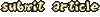
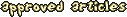
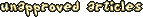

Spaz Boy on October 30, 2001 05:00
Yes, I understand what you mean, and I also like to listen to it plain, but if a 1.25 patch ever were to be released and there was a ‘download music’ option, this could help considering it would cut down the file size a bit.
Phoneix on October 30, 2001 05:00
Lemme throw this out there:
If you have an .it file for a level, just use that, just be sure to put in the .it or .xm or whatever. This will keep the .it intact, and let’s say you don’t like something in the mod, or somebody else doesn’t. If you agree you have to send him the music file, and he has to edit it and send it back for a re-change. This way, people can listen to the music externally (like I like to do.) and makes easier editing. Although conversion is a good way to have something be yours and just yours without anybody peeping in on how it was made and/or ripping it.
Bjarni Cool on January 03, 2002 05:00
In me jazz jackrabbit game don´t work musics if they are .it, .xm and more. In me computer only work .j2b! Send me a special e-mail to teach me!
Roseta on January 29, 2002 05:00
It isnt working!!
Hawkin 87 on May 08, 2002 04:00
Roseta, I’ve had a similar problem, but it’s only with my own music. Why, I don’t know. Other music (downloads) works, though.
KJAZZ on May 27, 2002 04:00
Well, if you just click and drag the icon of the music file in question onto the convertor, it will work. It will end up somewhere in your windows folder. Just do a search.
If you can’t hear .it/.mod etc files, you may not have version 1.23. If you don’t, then upgrade.
BlackRabite on June 24, 2002 04:00
Well, that’s great, but how do I convert music into the types that can be converted to a .j2b? I have one music file that I really want to be used in somebody’s levels. If anybody knows how I can convert the music, tell me please.
Taz on July 30, 2002 04:00
I don’t have 1.23, but i can listen xm, etc.
It works great..
JJ Tublear on November 21, 2002 05:00
Not to mention the crappy thing. Is that you have to do it the hard way for Win XP users. Cause they don’t have DOS mode.
This article is excellent, except 1 major problem, MOD2J2B does not convert MP3s correctly.
So it’s not possible yet, to convert MP3s.
Haze on November 22, 2002 05:00
Mod2J2B, as the name clearly states, doesn’t convert MP3 at all! ;P
Stijn on November 22, 2002 05:00
Just drag to mod file onto the mod2j2b.exe in Windows Explorer :P
That works for me.
sonictth on August 12, 2003 04:00
To Haze: Mp3 Is not a module. Its a stream-tracking file like *.wav or *.aud
Torkell on September 11, 2004 14:30
Not to mention the crappy thing. Is that you have to do it the hard way for Win XP users. Cause they don’t have DOS mode.
Under Win NT/2k/XP it\‘s
\"cmd.exe\"not\"command.com\".HiddenPalace on August 01, 2012 22:30
Ok ill explain something here:
A Module is a track witch is composed in a format that writes notes to be played.
But,a stream-tracking file like a Mp3,wav,and aud,is not composed,its recorded so its wave-based sound