This is an easy way to record your games on the internet, but there are restrictions on what you can do. These are the rescrictions:
1: The Level that is played online MUST be in the Jazz2 folder, not in the cache folder.
2: You MUST play as jazz. For some odd reason the macros don’t pick up spaz. WeIrD.
Now that’s out of the way, here’s how you do it:
1. Go into your /Jazz2 folder and find Jazz2.exe.
2. Drag the file to the desktop, so it becomes a desktop shortcut. You don’t have to do this if you have a shortcut on the desktop already.
3. Right click the shortcut and click PROPERTIES.
4. Find the tab where it tells you where the shortcut is (i.e. x:\games\Jazz2)
5. In that box, add to the end (in the “”) “-spy -record”
6. click OK.
7. Now open the shortcut.
Volia, it’s a macro shortcut! This will not record:
- Spaz games
- Text
- Chat
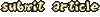
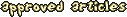
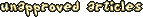

Spaz Boy on January 04, 2002 05:00
I heard that it also won’t record other people. Gah, stupid windows, use the DOS Prompt. (In accessories or Run command) go to your Jazz directory using CD/ CD c:\blahblah and other commands, then do Jazz2.exe -spy -record. When you get tired of the spy window run Jazz2.exe -nospy.
~SB
P.S. This is sort of taking Link’s idea.
JSZ Mateusz on July 08, 2003 04:00
This macros could be make in 1.25v . Of course fixed.
Nimrod on April 10, 2004 04:00
Spaz Boy, just continue playing dumb ok???
Its got nothing to do with Windows being ‘stupid’….. Its how Epic made JJ2…..