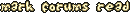| Jan 18, 2003, 07:24 AM | |
|
Thread #2
Hey Guys, Quick Question, I know this is going to sound newbish like. I have never really made a tileset before but I own PSP and Adobe Photoshop. If I wanted to import tiles from another 2-d game (f/e: Claw, Rayman, Jazz 1, Worms) which would be better to use? easier to use? better results?
Thx. -Charge |
| Jan 18, 2003, 12:11 PM | |
|
If you have PSP, you should have little use for Photoshop. Disguise should be happy to give you more details. Or maybe he won't.
|
| Jan 20, 2003, 11:10 PM | |
|
Hold on, now. Paint Shop Pro is a wonderful program, but I wouldn't use it over Photoshop any day. Photoshop is a much more professional-grade photograph editing (hence the name) software than is PSP. Just because Photoshop has a higher learning curve doesn't make it inferior.
Anyway, thus ends my anti- anti-Photoshop rant. Charge, if you are familiar with Photoshop, I would definitely reccomend using it, as it provides far better editing capabilities if you know how to use them (yes, including palette editing). On the other hand, Paint Shop Pro will be much easier to get the hang of if you're not familiar with either. The most important thing is: a legal (i.e. registered) user is a happy user. |
| Jan 21, 2003, 01:20 AM | ||
|
SSF
Quote:
HOW DARE YOU?! PAINT SHOP PRO IS THE BEST!!! IT IS, IT WAS, AND ALWAYS WILL BE!!!    Hehehe, okokok I'll be serious this time: HOW DARE YOU?! PAINT SHOP PRO IS THE BEST!!! IT IS, IT WAS, AND ALWAYS WILL BE!!!    Ok I got a little carried away again (  ), but really, I would recommend PSP to anyone, especially for ), but really, I would recommend PSP to anyone, especially for However, as Onag has so politely pointed out to us is that not every person is a die-hard PSP 'anti-Photoshop' junkie like myself  If you are familiar with Photoshop, which is definitley a good drawing program (I have this sucker aswell but never liked it), you should use it, as easy as that. As for which one would give better results, it depends. JJ2 is a 256 colour game, but you only have 160 palette entries to add your own custom colours into, so the main factor on what would give the best results is the one that would give the best colour reduction capabilities. Saying that, however, is very circumstantial. Most platform games are 256 (or less) colours anyway so it the results shouldn't be much different with either program you use. And now comes the tutorial part (PSP ofcourse). I'll try and keep this short. 1. Download Palette Suite by Toxic Bunny. I dotn care about the palette editing capabilities of PSP or PS, this one is better, guaranteed. 2. Make a 24-bit tileset image of the entire tileset. Don't worry about the palette for now. Yes this takes long, but its a tileset, you have to do it  3. In PSP, open the image and choose 'Colors-->Decrease Color Depth-->X Colors (4/8bit)'. Reduce the image to 160 colours and make SURE the reduction method is 'nearest color' instead of 'error diffusion'. Error diffusion just looks ugly and makes the set look grainy. 4. Select 'Colors-->Save Palette' and do the obvious. You dont need the reduced image, but make sure you have the 24-bit one ready. 5. Load the palette you just saved in Palette Suite. Go to the 'Special Effects' tab and select the 160 colors (or less if there are less) of your palette. 'Edit-->Copy' the colors. 6. Open the default Jazz 2 Palette in palsuite. Under the 'Special Effects' tab, select the 160 colours under the default JJ2 colours and 'Edit-->Paste'. Save the palette afterwards. NOTE: In order to paste, you need to have the same amount of tiles selected that you copied. For example: If you only copied 128 colours, you need to select 128 tiles in the new palette in order for it to paste. 7. Back to the 24-bit image in Paint Shop Pro. Go to 'Colors-->Load Palette' and choose the palette you made in Palette Suite. Remember to select 'Nearest Color Matching'. 8. The image you see before you now is your JJ2-Friendly tileset, just make a mask and save it in your 'tiles' directory in the JJ2 folder. There, thats it. Dont kill me if there is a mistake in my instructions, I'm at school and getting this all from memory, but it should be close enough to get you to do the right thing. P.S. Onag posted here, that is amazing! He's only made 2 posts and his other post was a year ago! Another one of these mysterious oldie sightings happening lately, scares me 
__________________
<p align=center><img src="http://stuff.hewwo.com/nostalgiaTileset.gif"> |
||
| Jan 21, 2003, 05:03 AM | ||
|
Re: SSF
Quote:
I agree about the Palette Suite part btw. |
||
| Jan 21, 2003, 06:39 AM | ||
|
SSF
Quote:

__________________
<p align=center><img src="http://stuff.hewwo.com/nostalgiaTileset.gif"> |
||
 |
«
Previous Thread
|
Next Thread
»
| Thread Tools | |
|
|
All times are GMT -8. The time now is 08:32 PM.
Jazz2Online © 1999-INFINITY (Site Credits). Jazz Jackrabbit, Jazz Jackrabbit 2, Jazz Jackrabbit Advance and all related trademarks and media are ™ and © Epic Games. Lori Jackrabbit is © Dean Dodrill. J2O development powered by Loops of Fury and Chemical Beats. Powered by vBulletin® Copyright ©2000 - 2024, Jelsoft Enterprises Ltd.
Original site design by Ovi Demetrian. DrJones is the puppet master. Eat your lima beans, Johnny.