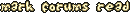| Feb 28, 2003, 09:56 AM | |
|
cdrom in dos
i get the error message invalid drive specification. i have tried different prompts-d,e,f, etc.
|
| Feb 28, 2003, 12:57 PM | |
|
Ah...this issue.
I assume you're using Windows 98? I'll tell you what to do if you confirm what operating system you have. Also, the CD-ROM manufacturer would be helpful, but isn't necessary.
__________________
With our extreme gelatinous apology,
We beg to inform your Imperial Majesty, Unto whom be dominion and power and glory, There still remains that strange precipitate Which has the quality to resist Our oldest and most trusted catalyst. It is a substance we cannot cremate By temperatures known to our Laboratory. ~ E.J. Pratt |
| Mar 1, 2003, 01:44 PM | |
|
hi
i have windows 98. |
| Mar 1, 2003, 02:10 PM | ||
|
Quote:
__________________
 "Jewel is the Metallica of Yodelling." ~Edwin McCain "Yes, it's a personal attack if you save my picture about internet safety" ~Labratkid "You know what JBL? The only reason you were WWE Champion for a year was because Triple H didn't want to work Tuesdays!" ~Paul Heyman, addressing the public at the "ECW: One Night Stand" PPV on Sunday, June 12, 2005 |
||
| Mar 1, 2003, 05:54 PM | |
|
cdrom in dos
i did get the problem solved by editting the config.sys and the autoexec.bat
let me know if anyone needs more info. |
| Mar 1, 2003, 07:26 PM | |
|
Well it would be helpful if you posted what you added so other people who have the same problem could fix it.
__________________
With our extreme gelatinous apology,
We beg to inform your Imperial Majesty, Unto whom be dominion and power and glory, There still remains that strange precipitate Which has the quality to resist Our oldest and most trusted catalyst. It is a substance we cannot cremate By temperatures known to our Laboratory. ~ E.J. Pratt |
| Mar 1, 2003, 08:47 PM | |
|
windows 98
go to start run type command.com enter type dir mscdex.exe /s/p/w/a note down the exact location of the file mscdex.exe after you locate the files mscdex.exe and oakcdrom.sys type edit autoexec.bat type c:\(file location)\mscdex.exe/d:mscd000 save the file in the autoexec.bat at c prompt type edit config.sys type device=c:\(file location)\oakcdrom.sys/d:mscd000 save the file reboot the computer |
 |
«
Previous Thread
|
Next Thread
»
| Thread Tools | |
|
|
All times are GMT -8. The time now is 03:26 PM.
Jazz2Online © 1999-INFINITY (Site Credits). Jazz Jackrabbit, Jazz Jackrabbit 2, Jazz Jackrabbit Advance and all related trademarks and media are ™ and © Epic Games. Lori Jackrabbit is © Dean Dodrill. J2O development powered by Loops of Fury and Chemical Beats. Powered by vBulletin® Copyright ©2000 - 2024, Jelsoft Enterprises Ltd.
Original site design by Ovi Demetrian. DrJones is the puppet master. Eat your lima beans, Johnny.