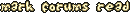| Mar 20, 2002, 12:50 PM | |
|
Jazz1 Screen Shots
in Jazz1 I had no problem taking screen shots in the main menu (print screen) but when its in a lvl it always seems to be messed up when I paste it in psp.
Any ideas??
__________________
---------------------- The one and only Roseta- LopRabbit of JOL <img src=" http://www.geocities.com/jazzjackrabbito/stipped.bmp"> |
| Mar 20, 2002, 05:51 PM | |
|
This is what it said in the Jazz1 helpme but it doesnt work for me, and I couldnt even find a DOS screen shot taker on google!
it doesnt work if I just press it, it doesnt work..I tried!
__________________
---------------------- The one and only Roseta- LopRabbit of JOL <img src=" http://www.geocities.com/jazzjackrabbito/stipped.bmp"> |
| Mar 21, 2002, 04:41 AM | |
|
use PrintScreen...You can only make on shot a time though...
__________________
-[DP] Dope's Planet.com -[TF] Total Freaks -[QNET] QuakeNet.org - World biggest IRC network -[phpBB] phpBB pwns j00 Oh, and don't forget to drink yer milk, yeh milkless c0w. m00! |
| Mar 21, 2002, 05:20 AM | |
|
I used PrintScreen but the screen shot(s) messed up, I can upload one if you want so you know what I mean
__________________
---------------------- The one and only Roseta- LopRabbit of JOL <img src=" http://www.geocities.com/jazzjackrabbito/stipped.bmp"> |
| Mar 21, 2002, 07:01 PM | |
|
Backspace+F2 will work! (unless you have a seriously messed up JJ1)
It makes a file such as Screen-0.lbm, Screen-1.lbm, and so on. It is Lbm not Ibm. LBM files can be opened with Electronic Arts' Deluxe Paint (which I could send to you if you want) or a good program like PSP or PS. I also remember someone once (I think it was on the JMMB) telling us how to stretch and skew the Print Screen screen shots in MSPAINT so that they would like normal. But try Backspace-F2, and I can send you EADP or you can send me the lbm file and I'll convert it for you. It is not P+Backspace+F2 (like the cheat codes); simply Backspace+F2
__________________
With our extreme gelatinous apology,
We beg to inform your Imperial Majesty, Unto whom be dominion and power and glory, There still remains that strange precipitate Which has the quality to resist Our oldest and most trusted catalyst. It is a substance we cannot cremate By temperatures known to our Laboratory. ~ E.J. Pratt |
| Mar 23, 2002, 04:13 AM | |
|
nope backspace+f12 doesnt work, I do have psp, it lets you open those files.
I'll upload a Jazz1 screen shot (Print Screen)
__________________
---------------------- The one and only Roseta- LopRabbit of JOL <img src=" http://www.geocities.com/jazzjackrabbito/stipped.bmp"> |
| Mar 23, 2002, 04:25 AM | |
|
Backspace+F2.
|
| Mar 23, 2002, 09:27 AM | |
|
When you press Backspace+F2 the screen should flicker for a moment. That is how you know it took the shot.
__________________
With our extreme gelatinous apology,
We beg to inform your Imperial Majesty, Unto whom be dominion and power and glory, There still remains that strange precipitate Which has the quality to resist Our oldest and most trusted catalyst. It is a substance we cannot cremate By temperatures known to our Laboratory. ~ E.J. Pratt |
 |
«
Previous Thread
|
Next Thread
»
| Thread Tools | |
|
|
All times are GMT -8. The time now is 08:27 AM.
Jazz2Online © 1999-INFINITY (Site Credits). Jazz Jackrabbit, Jazz Jackrabbit 2, Jazz Jackrabbit Advance and all related trademarks and media are ™ and © Epic Games. Lori Jackrabbit is © Dean Dodrill. J2O development powered by Loops of Fury and Chemical Beats. Powered by vBulletin® Copyright ©2000 - 2024, Jelsoft Enterprises Ltd.
Original site design by Ovi Demetrian. DrJones is the puppet master. Eat your lima beans, Johnny.