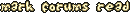| Apr 10, 2002, 12:09 PM | |
|
Sure - any of them.
|
| Apr 10, 2002, 03:53 PM | |
|
I have it but I can't figure out how to make an attachment to this post.
|
| Apr 12, 2002, 02:55 PM | |
|
You don't really need one. Take 2 numbers in a palette and find everything in between.
|
| Apr 13, 2002, 06:32 AM | |
|
You can just take two shades of a color(red for example). Go to the palette edit thingy and find the code for the number. Then pick another shade of red and find a number in the exact center of the two numbers.
r r \ / r <------ A new shade(or tint) of a color can be found in between. Keep dividing and get more colors. |
| Apr 13, 2002, 07:01 AM | ||||
|
O.o
There's an incredibly easier way than that method. Ever heard of Palette Suite?  I wouldn't suggest looking for an actual pre-made palette to make a tileset. All you need are the default colors (which JCS can map out for you anyway). So what you haveta do is make a tileset with some pre-made grid, reduce the colors, and build it in JCS. Or... I could just shut up and stop confusing you  (I should just make a tuturiol about this O.o)
__________________
|
||||
| Apr 13, 2002, 11:27 PM | |
| Apr 14, 2002, 06:36 AM | |
|
High I’m new here, not going to stay; but I do need a bit of help. I have a similar problem to what this guys has, I was making tiles for a fan level and I saved them in BMP format because it said I could do that, however when I ran the game it showed my colors with weirdness; it was like they were inverted.
Do I need to use a fixed palette? Was it not proper for me to use 24bit BMPs?
__________________
"What have I got in my pocket?" "It isn’t fair my precious, is it, to ask us what it’s got in its nasty little pockets?" - The Hobbit |
| Apr 14, 2002, 08:23 AM | |
|
I am supprised it even worked for you in 24 bit (is that what it was?)
Next time convert it to 8 bit (if it does not fix that just make it in 8 bit) and compile. Thanks for the texture maker; I will have a look.
__________________
------------Mystical Determined Leader of * |
| Apr 14, 2002, 10:08 AM | |
|
Since this is bash, I decided to help out a bit here, bash is great
 First things first, you asked for a good palette, well, I have one that I made for mirrow. It has the default colours and some extra stuff like browns, oranges, blues, yellows, greys, light blues, pinks, greens etc. etc. It has the snow fixed in it, it also has working colours for 2 textured backgrounds. To make them really work just remember to add all 32 colours of the chosen gradient into your tileset or evil JCS won't add them to your tileset file. Don't know what a gradient is? it's simple, just a set of colours ranging from one colour to another. Janus Jacrrabbit explained a simple one. Anyways, here's the link to the palette: http://users.surfanytime.co.uk/disguise/mirrow.pal I also added this palette to an 8-bit (yes images must be 8-bit and the first bit of the palette must look like the original jazz palette in order for it to work) image. It's nice and big, so i doubt you'll run out of tiles to use, also uploaded and you can download here: http://users.surfanytime.co.uk/disguise/Mirrow.pcx The palette was made with Palsuite, the same program BlurredD gave a link to earlier on. If you can't find it the link is here: http://www.geocities.com/alister_j_t/PalSuite/Index.htm I used that program to make a lot of things and edit palettes. I even used it to make the palette I mentioned above. Every tileset I made after Metal Mania (except the ones using default palette) has had that proggie make a palette for it. In this message a BIG thanks to toxic bunny and all the work he put into it, heck, this is the best palette editing proggie out there and we owe it all to TOXIC BUNNY!!! WHOOHOO! YEAH!!! THANKS MAN!!! YOU ROCK!! If you had the lsightest bit of any idea how much time and effort it saved me you would download it now even if you have no clue what on earth it does and how it works. Apart from that all you need is the texture maker, well, the one Rage mentioned is cool, I used to use it, until I got a BRAND NEW COOLER ONE!!! Teralogic Texture Maker it's called. That is also uploaded onto my 'internet hard drive'. It's freeware so don't give me a bad time about distributing illegal files. It is a full working version and it's very rare cuz the company that made it made a newer program that they're charging for and they like to see this one down the drain cuz it does the job just as good (better IMO)  http://users.surfanytime.co.uk/disguise/TTM32.zip just extract that sucker into a directory and ur off, it has a great tutorial with it in html format that can get you making textures in no time! Heh, I suppose I should give some examples to 'sell' the product. Teralogic Texture Maker has made tons of textures for my tilesets. First that used it is the background in Spacey Universe, later it also made backgrounds for Fishy, Nature's Ruins, and Corrupted Sanctuary. Wanna see what it does? go check those tilesets out!  There, that should be all, got any problems with my uploads, tell me and i'll reupload, I'm glad I did cuz this should remove some traffic in my instant messengers 
__________________
<p align=center><img src="http://stuff.hewwo.com/nostalgiaTileset.gif"> |
| Apr 14, 2002, 11:40 AM | |
|
Thanks Disguise!
 I will have a look at all that. EDIT: The first link does not work. Those progs are not too hard to use; I made a background with that prog and the colors in it took all/over 256 colors! And the result didnt look anything like the backgrounds in the official tilesets. Thanks anyway..
__________________
------------Mystical Determined Leader of * Last edited by Mystical; Apr 14, 2002 at 12:08 PM. |
| Apr 15, 2002, 04:17 AM | |
|
Hmm? first link doesn't work? I'll reupload, until then you can rip the palette out of the pcx image (it's put into that).
EDIT: Reuploaded Anyways, you seem to have some problems with the textured background and color reduction, I'll write up on that aswell. I don't have much time left her at school before physics starts, so i'll quit the explanations and tell you how to get a WORKING textured background in your tileset using a 32 color gradient. A small step by step instruction manual (this is EXACTLY how I make my textured backgrounds): 1. Make your texture in Teralogic Texture Maker 2. Save it as a bitmap (not jpeg, the compression does some baddies to it) 3. Open the bitmap in Paint Shop Pro 4. Go to Colors-->Decrease Color Depth-->X Colors (not quite sure this is from memory) 5. Select the amount of colours as 32, the other options should be fine, mine are still default but you can mess around with them if you want 6. Save the changes 7. Go to Colors-->Save Palette and save the palette somewhere. 8. Open the Palette in Palsuite (great thanks to Toxic Bunny again) The colours as you see them need to be swapped around and made a gradient, this is what you'll do next... 9. Go to the edit palette tab and write down the values of the lightest and the darkest colour (select them with the mouse and values should show up at the right). Ignore all the blacks after the first 32 colours 10. Select the first black tile after the first 32 colours and change its values to 255 red and 255 blue 11. Select the last black tile and repeat the above step (255 blue and red). 12. Go to the special effects tab and select ALL the colours except the first 32 (should start at the top left with pink and end at the bottom right with pink). Select them by dragging over your mosue, also make sure that no other entries are selected. 13. Press the Gradient button (they should all be pink now). This is an important step, it may sound stupid but will prevent PSP from selecting the wrong palette entries. 14. Go back to the edit palette tab, select the first entry of your palette (should be the dark one) and replace it with the lightest color you wrote down somewhere. 15. Select the last entry of the 32 colours (should be the lightest color) and replace it with the darkest one (that you wrote down). 16. If the entry you changed above is close to black you MUST make it a bit lighter. If it's too dark you'll get errors. For example, if the values are 6 red, 3 green and 14 blue, change them to 12 red, 6 green, and 28 blue. At least one value should be over 20. 17. Go back to the special effects tab. 18. Select the first 32 colors (your gradient with the light and dark swapped around) and press gradient. 19. Voila! your whole gradient should be swapped around now, and with a perfect gradient, save the changes you made to the palette. 20. Go back to Paint Shop Pro and open your texture image (if it's not already open). 21. Go to Colors-->Load Palette 22. In the new window that pops up, choose the palette you made in palsuite and select the option 'nearest color matching' 23. Your texture should change by a tiny amount, but to JCS it changed a lot more than you cna imagine. Save the texture, this is what your final result will look like 24. Go back to Palsuite and open your texture palette. 25. Go to the special effects tab and select the first 32 colors. 26. Go to Edit-->Copy 27. Open the Jazz palette (http://users.surfanytime.co.uk/disguise/Jazz2.pal) or the palette i put above. 28. You should be in the special effects tab, if not, go there 29. Deselect everything and select palette entries 176-207. You can double check on the middle tab (the entry is the big number in the oval). Apart from that, it starts at the fifth lowest row and ends at the fourth lowest. 30. Go to Edit-->Paste. You should now see the nice gradient you made in the original Jazz 2 palette. 31. Save the Palette as something else. 32. Open Paint Shop Pro 33. Open the stencil image file you were drawing your tileset in 34. Go to Colors-->Load Palette 35. Choose the latest Palette you made (the one with your gradient in the original Jazz 2 palette). This time, instead of choosing 'Nearest Color Matching', select the 'Maintain Indexes' option. 36. Your stencil image should now be 100% fixed for your texturedbackground. Simply copy the background and paste it into the stencil image. 37. Almost done, now to make sure that every single one of the 32 colors. 38. Select the Brush tool in Paint Shop Pro and draw EACH ONE of the 32 background colors in your palette onto a tile in the stencil image. Think this is a waste of time? Lemme reassure you it's not by using this nice example. Open any one of the two Beach Tilesets in JCS and scroll down to the very bottom. You will see a set of tiles called water gradient, and VOILA! EVIDENCE! Even Epic needs it to make some stuff work! HAH! There, now go add those 32 colors  39. Save the stencil image, and congratulations! You have added a 100% fully functional textured background into your tileset! You don't have to do the next few steps, it's just a small check to see if your textured background works, a display of your hard work  40. Copy your stencil image into your ....Jazz2\Tiles Directory 41. Open JCS 42. Press the 'Set..' button next to the place you select your tileset 43. Press 'Add' and you will open a new window 44. Enter a description for your tileset and select your stencil image under the tileset scrolldown menu. Don't worry about the rest, leave that all alone. 45. This is more of an info step, a golden rule for all tilesets, DO NOT! NEVER EVER EVER EEEVVVVEERR tick the 'Remap Tileset Palette' box. NOT ONCE! Don't even let the thought CROSS YOUR MIND! Evgery time you make a tileste check ONE HUNDRED TIMES that thet little box is not selected, if you're still not sure check ANOTHER ONE THOUSAND TIMES!!!! I suppose I should say why you would be so careful. It's simple really, When you select that JCS will DELETE your image palette and replace it wiht the boring default Jazz 2 one. That means that whatever extra work you ahve done in your palette will be ERASED!! After that is done press OK. 46. Select your tileset from the list and press 'Build'. 47. There, you are done, now you have a test tileset to check out if it works. Btw, Toxic Bunny, why would you want to thank me if you were the GREAT GUY!!! WHOOHOO!!! YEAH!! that did all the work on the proggie? 
__________________
<p align=center><img src="http://stuff.hewwo.com/nostalgiaTileset.gif"> Last edited by Disguise; Apr 15, 2002 at 08:06 AM. |
| Apr 15, 2002, 05:00 AM | |
|
*waits for Disguise to finish*
EDIT: sounds complicated  I will have a read over it again now that its finished. I will have a read over it again now that its finished.EDIT: ok heh
__________________
------------Mystical Determined Leader of * Last edited by Mystical; Apr 15, 2002 at 08:12 AM. |
| Apr 15, 2002, 08:08 AM | |
|
Done, got any problems? BUG ME! ok, maybe not, just post a sweet reply saying what your problem is and I will fix it if someone else hasn't already

__________________
<p align=center><img src="http://stuff.hewwo.com/nostalgiaTileset.gif"> |
| Apr 15, 2002, 12:17 PM | ||||
|
Nicely put, Disguise. You took all that time to post all that on JCF? Sooner or later this topic's gonna die. This should be moved to that non-existant JCS section on J2O! (That useless JCS button at the top has annoyed me long enough!)
__________________
|
||||
| Apr 16, 2002, 04:32 AM | ||
|
Quote:
__________________
------------Mystical Determined Leader of * |
||
| Aug 26, 2002, 10:58 AM | |
|
SSF
*bump*
So many ppl keep asking me about palettes lately. This has a link to palsuite, the best palette editing program out there. Makes it easier for me to get the link 
__________________
<p align=center><img src="http://stuff.hewwo.com/nostalgiaTileset.gif"> |
 |
«
Previous Thread
|
Next Thread
»
| Thread Tools | |
|
|
All times are GMT -8. The time now is 12:24 PM.
Jazz2Online © 1999-INFINITY (Site Credits). Jazz Jackrabbit, Jazz Jackrabbit 2, Jazz Jackrabbit Advance and all related trademarks and media are ™ and © Epic Games. Lori Jackrabbit is © Dean Dodrill. J2O development powered by Loops of Fury and Chemical Beats. Powered by vBulletin® Copyright ©2000 - 2024, Jelsoft Enterprises Ltd.
Original site design by Ovi Demetrian. DrJones is the puppet master. Eat your lima beans, Johnny.