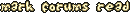| Jan 12, 2008, 12:49 PM | |
|
I just saw a cool warp that inverts gravity in the third example level for Violet's new tileset conversion. I'm just wondering... how do you make these cool gravity effects?
__________________
Pack: Legacies - Level 1: Fairytale Fantasy Land - 140x140 15.4% - |||||||||| Diamondus Night FP - y_light.xm - Level 2: Barricade Beach - 110x110 6% - |||||||||| Beach+ Tropical - tropical_beach.s3m - Level 3: Starlight City - 140x140 5.387% - |||||||||| Big Landscape Evening - aws_anew.xm - Level 4: Nightly Nature Walk - 180x180 4.641% - |||||||||| IC - SluggionP - alc_run.xm Last edited by Jimbob; Jan 12, 2008 at 01:21 PM. |
| Jan 12, 2008, 12:52 PM | |
|
They're just illusions; there is a layer with the 'floor' or 'ceiling' or whatever you want to call it, and it has it's x speed set to 1, but it's y speed set at -1, so when you jump, gravity appears to go in the opposite direction.
__________________
 |
| Jan 12, 2008, 01:06 PM | |
|
Exactly. An alternate layer (5, 6, 7, whatever) is given all the same properties as Layer 4, except for a Y speed of -1 and (I suggest) Tile Height. Create the visual appearance of the antigravity area in that layer, either from scratch or by copying it in from layer 4. Then reconstruct the mask of the area in layer 4 as best you can using invisible tiles, except the whole thing is upsidedown - I suggest copying from the antrigrav layer, line by line, except in reverse vertical order, and then converting to invisible by hand. For a foreground, employ layer 1 or 2 and give it the same settings as the first antigrav layer. Finally, lots of trial and error.
(Note however that very few tilesets have antigrav support as detailed as CrysilisV, which is why it was specially showcased at all; most of the time the best you'll get is your head partway into the ceiling like in Mike's first episode.) |
| Jan 12, 2008, 01:29 PM | |
|
But the question is, how do you do it with warps?
__________________
Pack: Legacies - Level 1: Fairytale Fantasy Land - 140x140 15.4% - |||||||||| Diamondus Night FP - y_light.xm - Level 2: Barricade Beach - 110x110 6% - |||||||||| Beach+ Tropical - tropical_beach.s3m - Level 3: Starlight City - 140x140 5.387% - |||||||||| Big Landscape Evening - aws_anew.xm - Level 4: Nightly Nature Walk - 180x180 4.641% - |||||||||| IC - SluggionP - alc_run.xm |
| Jan 12, 2008, 01:39 PM | |
|
...place the Warp Target into the area with the effect.
__________________
Mystic Legends http://www.mysticlegends.org/ The Price of Admission - Hoarfrost Hollow - Sacrosanct - other - stuff |
| Jan 12, 2008, 03:39 PM | |
|
Well thank you guys for the help. I just might try to make a level like that sometime

__________________
Pack: Legacies - Level 1: Fairytale Fantasy Land - 140x140 15.4% - |||||||||| Diamondus Night FP - y_light.xm - Level 2: Barricade Beach - 110x110 6% - |||||||||| Beach+ Tropical - tropical_beach.s3m - Level 3: Starlight City - 140x140 5.387% - |||||||||| Big Landscape Evening - aws_anew.xm - Level 4: Nightly Nature Walk - 180x180 4.641% - |||||||||| IC - SluggionP - alc_run.xm |
| Jan 12, 2008, 04:52 PM | |
|
(It's cooler without warps, like Mike managed...)
|
| Jan 12, 2008, 05:41 PM | |
|
I know

__________________
Pack: Legacies - Level 1: Fairytale Fantasy Land - 140x140 15.4% - |||||||||| Diamondus Night FP - y_light.xm - Level 2: Barricade Beach - 110x110 6% - |||||||||| Beach+ Tropical - tropical_beach.s3m - Level 3: Starlight City - 140x140 5.387% - |||||||||| Big Landscape Evening - aws_anew.xm - Level 4: Nightly Nature Walk - 180x180 4.641% - |||||||||| IC - SluggionP - alc_run.xm |
| Jan 12, 2008, 10:01 PM | |
|
I actually did use a warp, at least to begin the effect. To return to normal gravity there was no warp, but was a lot of visual trickery hidden in an area where the player would normally run through quickly, so it was easy to pull off.
__________________
Download my JJ2 Episodes! (5 episodes) Visit My JJ2 Blog (HOLD YOUR HORSES I'M WORKING ON IT SHEESH) |
 |
| Tags |
| jcs trickery |
«
Previous Thread
|
Next Thread
»
| Thread Tools | |
|
|
All times are GMT -8. The time now is 10:30 AM.
Jazz2Online © 1999-INFINITY (Site Credits). Jazz Jackrabbit, Jazz Jackrabbit 2, Jazz Jackrabbit Advance and all related trademarks and media are ™ and © Epic Games. Lori Jackrabbit is © Dean Dodrill. J2O development powered by Loops of Fury and Chemical Beats. Powered by vBulletin® Copyright ©2000 - 2024, Jelsoft Enterprises Ltd.
Original site design by Ovi Demetrian. DrJones is the puppet master. Eat your lima beans, Johnny.