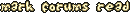| Dec 23, 2001, 07:50 PM | |
|
Create the tilset, making sure it is 320 pixels wide, and a multiple of 32 pixels tall, and save it as #name#.bmp.
(#name# meaning whatever name you like) Save it again as #name#mask.bmp or something on that order. Remove anything from the mask that shouldn't be solid, and add things that should be solid but aren't shown in the pictures themselves. (E.G. Invisible floor) Then save it again. Copy and paste both #name#.bmp and #name#mask.bmp (or whatever you chose to call them) into C:Games/Jazz2/Tiles or wherever your JJ2 folder is. Make sure the images arrive in the Tiles subfolder. Go into JCS. Click on the "Set..." button above the tileset showing window. Press "Add...". For Description, enter the tileset's name as it will appear in JCS. For Filename, enter the tileset's filename, and don't remove the .j2t. Using Tileset, select the #name#.bmp or however you saved it. For Mask, select #name#mask.bmp or whatever. Only use automask if you want every single non transparent pixel in your tileset to be solid. (Blinking Blocks - which is made by Blink - is a good example of this) If you used a JJ2 compatible palette, press Ok. Otherwise, select Remap tile set palette first. This makes your colors look uglier, but at least Jazz and Spaz will look better. After this, your tileset's JCS name will appear in the Tileset Organizer. Find it, and press build. If all goes well, you should have no errors. Press Ok, Ok again (in Tileset Organizer) and your tileset is complete. Go find it in JCS, using the tileset selection dropdown menu thing. If you find a bug in your tileset's either image or mask, or if you want to add/change some things, I trust you to be able to figure out how to modify it, but just in case, I'll tell you. Do everything above, except for pharagraphs 7 to 9. |
 |
«
Previous Thread
|
Next Thread
»
| Thread Tools | |
|
|
All times are GMT -8. The time now is 03:33 PM.
Jazz2Online © 1999-INFINITY (Site Credits). Jazz Jackrabbit, Jazz Jackrabbit 2, Jazz Jackrabbit Advance and all related trademarks and media are ™ and © Epic Games. Lori Jackrabbit is © Dean Dodrill. J2O development powered by Loops of Fury and Chemical Beats. Powered by vBulletin® Copyright ©2000 - 2024, Jelsoft Enterprises Ltd.
Original site design by Ovi Demetrian. DrJones is the puppet master. Eat your lima beans, Johnny.