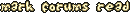| Jan 11, 2003, 12:17 PM | |
|
Hello,
I am having problems with my LAN and multiplayer games. When I connect to any game on jazz jackrabbit 2, I can play for about half a minute before the "Connection timed out" comes up.  It is fairly obious that it is the LAN Firewall. Now, I would like to play both Jazz Jackrabbit 2 and MechWarrior 4 Multiplayer games. Before, I would simply unplug the computer from the LAN, but there HAS to be a simpler way to do it. Some information about my LAN: 3COM 3C510 3 (Counting the one I play muliplayer) Computers connected to it I can supply more information on demand. (I hope anyway!) Thank you, PUFFIE40 |
| Jan 15, 2003, 08:00 PM | |
|
You have to forward ports 10052-10054 from your router to the computer you want to play JJ2 on. See your router documentation for how to do this.
(You will also need to find out and forward the correct ports for MechWarrior 4)
__________________
With our extreme gelatinous apology,
We beg to inform your Imperial Majesty, Unto whom be dominion and power and glory, There still remains that strange precipitate Which has the quality to resist Our oldest and most trusted catalyst. It is a substance we cannot cremate By temperatures known to our Laboratory. ~ E.J. Pratt |
| Jan 17, 2003, 03:06 PM | |
|
It also wants a "Trigger" It still give me the timed out. But I think I may have solved the Mech4 problem. It has a small database of applications and I use MSN Zone for mech 4 (Unfortinatly there is no Jazz in there).
Any solutions are good. Thanks again, PUFFIE40 |
| Jan 18, 2003, 11:01 AM | |
|
Can you list all the options it wants you to enter? (If it asks you for a "Trigger", you are in the right place, but I just want to know what other stuff you need to enter)
__________________
With our extreme gelatinous apology,
We beg to inform your Imperial Majesty, Unto whom be dominion and power and glory, There still remains that strange precipitate Which has the quality to resist Our oldest and most trusted catalyst. It is a substance we cannot cremate By temperatures known to our Laboratory. ~ E.J. Pratt |
| Jan 18, 2003, 01:28 PM | |
|
I would love to post a screenshot of it, but I can't. I i'm sort of lazy to set up one on a website
 Whatever. I post it on one I have alredy set up. see below. Whatever. I post it on one I have alredy set up. see below.Anyway, the screen is titled "Special Access", then a bunch of text boxes going down in two rows. the boxes are numbered apporpreately under "ID" (1 to 8). and a check box beside each one marked "Enable". There are two text boxes, one short and one long. The short one is marked "Trigger" and the long one is titled "Incoming Ports" Below the text boxes, there is a scroll text box and beside it "Popular Applications" then another scroll text bar titled "Copy to:" And that scroll bar list the number 1-8. The applications are: Battle.net Dialpad ICU II MSN Game Zone PC-To-Phone Quicktime 4 Then below that are three buttions: "Save" , "Undo" , "Help" Below is a screenshot of the picture. Hope it works. If not, browse MSN Groups under PUFFIE40 and go to Pictures. The album is titled "LAN Problems" http://groups.msn.com/WelcometoPuffi...oto&PhotoID=71 Thanks, PUFFIE40 |
| Jan 23, 2003, 09:59 AM | |
|
Well, it looks like you have it set up properly. You only need 10052 in the trigger, and 10052-10054 in the incoming ports.
Does it work?
__________________
With our extreme gelatinous apology,
We beg to inform your Imperial Majesty, Unto whom be dominion and power and glory, There still remains that strange precipitate Which has the quality to resist Our oldest and most trusted catalyst. It is a substance we cannot cremate By temperatures known to our Laboratory. ~ E.J. Pratt |
| Jan 23, 2003, 08:27 PM | |
|
uh, I got lan, using a router, I dont time out, only on the REALLY high ping servers every 50 minuts
__________________
TRC leader, founder, hah, this clan wont fall, I dunno why, well, maybe, o well! You know how people think the clan dies and up, dies and up? It dont, I just go on other games abit more than JJ2. |
| Jan 25, 2003, 12:31 PM | ||
|
Quote:
 I'll go post some more screenshots of different settings screens. I hope I can fix jazz 2 soon. I'm almost finished mechwarrior 4 mercenaries  PUFFIE40 |
||
| Feb 11, 2003, 10:28 AM | |
|
sorry about taking so long to post this, but i just posted some more pics of my lan setup. I can post more on request
 LINK: http://groups.msn.com/WelcometoPuffie40/lanpicture.msnw Thanks, PUFFIE40 |
 |
«
Previous Thread
|
Next Thread
»
| Thread Tools | |
|
|
All times are GMT -8. The time now is 02:28 PM.
Jazz2Online © 1999-INFINITY (Site Credits). Jazz Jackrabbit, Jazz Jackrabbit 2, Jazz Jackrabbit Advance and all related trademarks and media are ™ and © Epic Games. Lori Jackrabbit is © Dean Dodrill. J2O development powered by Loops of Fury and Chemical Beats. Powered by vBulletin® Copyright ©2000 - 2024, Jelsoft Enterprises Ltd.
Original site design by Ovi Demetrian. DrJones is the puppet master. Eat your lima beans, Johnny.