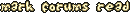| Aug 27, 2002, 02:41 AM | |
|
Spy causes taskbar to freeze
I have a problem with the JJ2 Spy window. When I try to play JJ2, and I activated the spy, my taskbar reacts very slow. When I click on a button it takes five minutes to react. It doesn't matter if I play MP or SP with JJ2, so I think the Spy is the problem. When I close the spy, everything acts normal. On Win98 or ME or 95 everything works normal, so probably it's because of Windows XP.
I understand I could just don't use the spy and everything would be OK, but I want to use it. Anyone knows how I can fix this? Thanks in advance. JJ2 version: Jazz2 1.23 ans TSF OS: Windows XP Internet Connection: Cable |
| Sep 7, 2002, 07:05 AM | |
|
I have a similar problem, but it isn't as bad as that.
When I run certain programs (JJ2 included), the taskbar lags. I see only half of the button for about 20 seconds after running the program, and in that time the taskbar does not respond. I thought it could be a problem with the WinXP skins, but I turned to original mode and the problem still occured. Any ideas?
__________________
With our extreme gelatinous apology,
We beg to inform your Imperial Majesty, Unto whom be dominion and power and glory, There still remains that strange precipitate Which has the quality to resist Our oldest and most trusted catalyst. It is a substance we cannot cremate By temperatures known to our Laboratory. ~ E.J. Pratt |
| Sep 10, 2002, 06:12 AM | |
|
Well, you could try going to display properties>'effects' tab
Now remove all the ticks except for the one "show all icons using all possible colours". I leave it on because thing slook ugly otherwise. Also: Even if this doesn't work, it will make your computer faster and use less ram. This probably will be nothing for computers with things like 2 Ghz, 512 MB RAM. |
 |
«
Previous Thread
|
Next Thread
»
| Thread Tools | |
|
|
All times are GMT -8. The time now is 10:48 PM.
Jazz2Online © 1999-INFINITY (Site Credits). Jazz Jackrabbit, Jazz Jackrabbit 2, Jazz Jackrabbit Advance and all related trademarks and media are ™ and © Epic Games. Lori Jackrabbit is © Dean Dodrill. J2O development powered by Loops of Fury and Chemical Beats. Powered by vBulletin® Copyright ©2000 - 2024, Jelsoft Enterprises Ltd.
Original site design by Ovi Demetrian. DrJones is the puppet master. Eat your lima beans, Johnny.