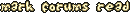| Sep 1, 2003, 06:56 PM | |
|
Question: Layer Viewport
Is there any way to enlarge the JCS layer viewport, so I can see what I'm actually doing? And yes, I'm too lazy to go through the backlogs of the forum. . . Sorry.
Derby: Abused content removal. Last edited by Derby; Sep 1, 2003 at 08:24 PM. |
| Sep 1, 2003, 07:05 PM | |
|
Welcome to the forums.
First of all, do you mean the view area? If so, you can change it where it says 640x480 or whatever (it will be three numbers, an "x", and three more numbers). If you mean the area where you can put objects, try the - and + buttons to change the size. ~ Traft |
| Sep 1, 2003, 08:07 PM | |
|
Er, no. . . No. I mean, is there a way to enlarge, or elongate the Layer Viewport window in JCS? Like, so you can see what you're pasting? I'm not talking about zooming in, or zooming out, or anything. I mean making the actual window physically larger.
|
| Sep 1, 2003, 09:19 PM | |
|
I tried that. It doesn't work, strangely.
|
| Sep 2, 2003, 08:28 AM | |
|
Layer Viewport...
I don't recall that window. Which of the four frames are you talking about? Upper left (Tileset), lower left (Animations), upper right (Layers), lower right (Paralexing Veiw)? Or are you talking about JCS1, the Jazz1 Editor?
__________________
<.<
>.> -.- |
| Sep 2, 2003, 01:05 PM | ||
|
Quote:
|
||
| Sep 2, 2003, 02:43 PM | |
|
Argh! It didn't work!!
. . . No, I'm just kidding. It worked, it worked. XD Thank you! |
 |
«
Previous Thread
|
Next Thread
»
| Thread Tools | |
|
|
All times are GMT -8. The time now is 12:39 AM.
Jazz2Online © 1999-INFINITY (Site Credits). Jazz Jackrabbit, Jazz Jackrabbit 2, Jazz Jackrabbit Advance and all related trademarks and media are ™ and © Epic Games. Lori Jackrabbit is © Dean Dodrill. J2O development powered by Loops of Fury and Chemical Beats. Powered by vBulletin® Copyright ©2000 - 2024, Jelsoft Enterprises Ltd.
Original site design by Ovi Demetrian. DrJones is the puppet master. Eat your lima beans, Johnny.