|
Background Music
Sometimes you enter a level with a horrible background music and the thought crosses your mind "I would never put such a bad track in my level". But now it comes.. You don't know how!
How to change the music file of a level
1. Open your JCS and the level.
2. Click the menu Tools --> Level properties.
3. You will now get a screen with the level properties.
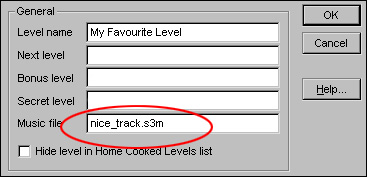
4. In the "Music file" field, fill in the filename of the song you want as music and press OK.
Congratulations! You now have a perfectly working music file.
Possible and impossible file extensions
Supported extensions:
.j2b, .669, .am, .far, .mod, .xm, .it, .mtm, .ptm, .s3m, .stm and .ult.
Not supported extensions:
*.mid (MIDI), *.wav (WAVE), *.mp3, *.mpeg, *.snd (SOUND)Added on: 27 February 2003 21:00. Made by Electric.
|

