Howto Ban/Kick Players
———————————
1: Only the Server Hosting One (the one who starts the Multiplayer Game) can use the functions.
2:There are two differents between the two functions:
Ban Mean: This player leave the Game now and cant get back to this Game.
Kick means: This Player Leave the Game and can come back everytime.
3: How to:
a)press the f9 key for showing the active players list and look for the player name you want to ban/kick.
b)Press the t key to use the talk function.
c)Enter the word ban or the word kick.
d)Left of his/her Name is a number. Enter these number behind the word Ban/Kick and press enter.
On your screen will appear a Text String like this: xxx player has left the game, but on the screens of the other players is sayd that xxx was banned/kicked from this server. (xxx Stands for the Name of the player)
I wrote that article because no one explain them so that I have really understand them. I just find out these functions yesterday.
JUST CORRECTED
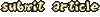
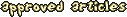
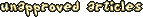

Violet CLM on March 15, 2004 05:00
Can’t you not use F9 while talking?
DanYjel on March 16, 2004 05:00
I’m saying it too. That can’t be.
Lark on April 04, 2004 05:00
I believe kicking and banning information is in the JJ2 manual.
sonictth on April 11, 2004 04:00
To labratkid:
It is written there only in the english language and very hard to understand.
Or?