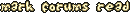| Apr 7, 2002, 07:20 PM | |
|
Oh my, oh no...
See I had both TSF and JJ2 loaded in - both NOT under the same folder. I had downloaded the 1.23 patch for JJ2, and some sort of servers patch for both JJ2 and TSF. I had copied the files into TSF folder to create a combo. When I'd try to connect to TSF to play online, it would show the same servers that were in JJ2, only they were greyed out. I thought somewhere down the line I created a mess, so I was determined to uninstall both and start from scratch. So I uninstalled Jazz 2, and now I can't uninstall TSF! The uninstall.exe is missing! Somehow they were sharing it, or something. Now how can I uninstall TSF? What can I possibly do now? |
| Apr 7, 2002, 08:31 PM | |
|
That greyed out thing is supposed to happen.
__________________
Download my JJ2 Episodes! (5 episodes) Visit My JJ2 Blog (HOLD YOUR HORSES I'M WORKING ON IT SHEESH) |
| Apr 7, 2002, 09:30 PM | |
|
There's more I can tell you about this so you can help me...
I remember I did something really stupid before! I first installed TSF, but it (or I) created a folder "Jazz 2" for it. Then when I decided I also wanted JJ2 loaded in, and I remembered that I shouldn't load them in the same folder, I first renamed the Jazz 2 folder "TSF". WinXp didn't give me any warning that renaming the folder could be bad, so I thought nothing of it. Then I created another folder called "Jazz 2". Remember, the folder originally called that I renamed TSF. Now when I uninstalled Jazz 2, the folder was left behind and some things that I thought weren't important. So I deleted it, and emptied the Recycle Bin. Now when I try to uninstall TSF, I can't. If I uninstall it from inside the folder, the uninstall.exe is there, I use it, it says I must use Add/Remove programs. I use add/remove progs and it says it must have already been uninstalled (Jazz 2 was), and asks if I want to remove TSF from the list of programs. If I go through the start menu it says "Error: Log file 'C:\Games\Jazz2\UnInst.j2' could not be found, cannot UnInstall." I don't want junk to be left on my PC. I want to uninstall TSF, and do everything properly this time. What have I done? Who can help me? Please help me! Derby: Content edit. Last edited by Derby; Aug 4, 2002 at 09:37 AM. |
| Apr 7, 2002, 11:11 PM | |
|
Wait, I may have fixed it. I will test it out and see. Thank god Windows XP has system restore! Even doing that didn't fix the problem, but it restored to before I loaded Jazz 2 in. It was looking for a file called uninst.j2 but it was looking for it in it's original directory c:\Games\Jazz2 while TSF was installed in C:\Games\TSF and the file was also in there. But that was not the path it was looking for, so I made a Jazz 2 directory and placed uninst.j2 in there and it allowed me to uninstall it. Then it didn't get rid of almost ANY of TSF, but it was certainly considered uninstalled, so I just deleted the folder. No probs.
Now I reinstalled TSF and Jazz 2 - in separate folders and in folders I won't rename! I'll just need to test it out to make sure it will work okay. And I want to make sure I get the right patches and put them in the right place. Whew! I gotta be more careful with what I do... |
 |
«
Previous Thread
|
Next Thread
»
| Thread Tools | |
|
|
All times are GMT -8. The time now is 02:38 AM.
Jazz2Online © 1999-INFINITY (Site Credits). Jazz Jackrabbit, Jazz Jackrabbit 2, Jazz Jackrabbit Advance and all related trademarks and media are ™ and © Epic Games. Lori Jackrabbit is © Dean Dodrill. J2O development powered by Loops of Fury and Chemical Beats. Powered by vBulletin® Copyright ©2000 - 2024, Jelsoft Enterprises Ltd.
Original site design by Ovi Demetrian. DrJones is the puppet master. Eat your lima beans, Johnny.