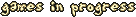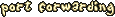Multiplayer F.A.Q.
Getting Started- How do I get online?
- What is a “list server?”
- I see people chatting! How can I do that?
- People are talking in colors! How can I do that?
- People have weird name and fur colors! How can I get them?
- How can I tell which version I have?
- I can’t go as fast as other players! Why?
- I’m playing Capture the Flag, and I’ve got the flag, but I cannot return it to the base! Why?
- Why are some servers on the list grey-colored and unjoinable?
- What does the key icon mean?
- How do I get the password?
- Can I host cooperative and race games?
- What can I do to prevent the famous CTF bug?
- What does "pinging" mean?
- Bah, I’m no good at this!
- How do I host an online game?
- What does “Connection Timed Out” mean?
- I get a “Connection Timed Out” error after about thirty seconds of playing. How can I fix this?
- My server is pinging! How can I make it stop?
- Why do I get “Error Downloading File?”
- What does “Error During Handshaking” mean?
- What does “Connection Lost” mean?
- What can I do about “Server Version is Different” errors?
- What can I do about “Divide By Zero” errors?
- Why is it that when I chat, my lines sometimes don’t display?
- People keep breaking into my server. How do I prevent that?
- People keep cheating in my server. How do I prevent that?
- I have banned someone and want them unbanned! How do I do this?
- Whenever I try to ban someone, Jazz Jackrabbit 2 crashes. Why is this the case?
- Whenever I try to kick or ban someone, it just appears as text. Why is this the case?
- Where can I download (cheat programs/warez copies of JJ2/JJ3/trainers/warpers/etc.)?
- My fur color and name just changed for some reason. What gives?
- There is a line of white light and then my server crashes. What the heck happened?
Q: When I try to connect, I get “error connecting to list server.” What do I need to get online?
A: A few years back, Epic Megagames took down the original list server. Now, two people (one a community member, one not, both extraordinarily kind enough to go to so much trouble) maintain the list servers for the game. In order to get onto them, you will need a patch such as Alberto’s Intelligent List Server patch, which is available in the Necessary Downloads section. It is also strongly recommended that users upgrade to the 1.23 patch, although this is not necessary to play online.
Q: You just referred to something called a “list server.” What is it?
A: One of the best things about this community is how dedicated it is to the game. After the original Epic Megagames server went down, a woman named Becky "Burger" Heineman agreed to--at her expense of time and energy and without any personal connection to the community--host the list server, and still does in part today. Another community member, Nimrod, also in part hosts the server. If you ever get a chance to meet either one of them, be sure to thank them. The list server is basically a bulletin board of online games. When you make a server it connects to the list server and says something like “my server name is Bob's Server, it is a CTF server, and I am located in Tacoma, Washington,” and the list server then relays that information to whoever connects to it. It is a list of all the games online that have chosen to list themselves on it.
Q: I see people chatting! How can I do that?
A: To chat, simply press the “T” key on your keyboard, type whatever you like, and press the “Enter” key when you are done. Team chat is also available in Capture the Flag. If you hold down the “Shift” key while pressing “T”, only people who are on your team (or, due to a minor bug, only people who would be on your team if they did not select their team manually) will be able to read what you type.
Q: I like those cool colored names and furs! Can I do that as well?
A: Although there is a diverse selection of fur colors to choose from in JJ2, there are even more that the game developers didn’t include! Using a tool like Aiko’s JazzED, available in J2O’s downloads section, you can easily change your fur and name colors to suit your own needs. This can also be accomplished through the registry editor (“regedit,”) although it is much more risky.
Q: How can I tell which version I have?
A: Go to the main menu and look in the bottom left-hand corner. If you have 1.20-1.22, consider upgrading to 1.23. 1.23 is a different version from 1.24, which is an entirely separate game (“The Secret Files”) and already has the latest patches. Other versions, including shareware (designated by an “s”) and Special Editions (designated by an “x”) are also known to exist, as are weird versions such as the OEM edition. The macintosh versions have entirely different version numbers.
Q: People are so fast! How do they do that?
A: In order to run while playing, you can either hold down the “Shift” key or enable Caps Lock. If you enable Caps Lock, you do not have to hold it down and can use that finger freely. However, always remember that this will cause you to type in all capital letters, too, so make sure to toggle the Caps Lock off before talking unless you want people to think you are SHOUTING ANGRILY.
Q: I’m playing Capture the Flag, and I’ve got the flag, but I cannot return it to the base!
A: You cannot return the flag to your base if the opposing team has your team’s flag! Also, make sure it is your base that you are on. You can tell if your opponent has the flag by looking at the base and seeing if there is a flag there. Additionally, in splitscreen mode, Capture the Flag does not work. You’ll have to play online if you want Capture the Flag!
Q: What’s up with the grey-colored servers on the server list?
A: This means that the version of the server is different from yours. 1.23 servers are unable to join 1.24 servers, and vice-versa, although programs can accomplish this to a certain extent. Looking for either version? You can still occasionally find these games in stores in the Netherlands or on eBay.
Q: What does the key icon next to a server’s name mean?
A: The key means that a server is passworded. This is often used in test servers, JDC duels, JDC events, or other things that would mean that whoever is hosting it has a reason to not let people who do not know the server join.
Q: How do I get the password?
A: Ask the host of the server. Of course, in some cases, they might have reasons not to let other people join, like in duels or tests of levels in development.
Q: Can I host cooperative and race games?
A: Yes, you can, using third-party programs. However, these modes are very buggy online. It is recommended that you avoid hosting them. Race games are still made by the community and are almost always designed to work under Treasure Hunt mode instead of Race.
Q: What can I do to prevent the famous CTF bug?
A: You should try to build a solid wall around all borders of your level. This way users can not touch the outsides of your level, which is what causes the CTF bug. The recommended thickness is three solid blocks, although two is typically sufficient. You cannot do much about this if it is someone else’s server, of course.
Q: What does pinging mean?
A: This means that your computer is attempting to connect to a server, but it is not replying. This can occur when the server has crashed or is very slow. Give it a few seconds. If it does not reply by then, look for another server. For good gameplay, a ping time of 500 ms or lower is recommended. Sometimes, a ping time will be much lower after refreshing. In this case, always judge based upon the second ping time. There may have been a sudden bout of lag.
Q: I’m awful! Help!
A: Most people aren’t prodigies, and those who are have probably played a lot of games very similar to Jazz Jackrabbit 2. Read the strategy guides on this site, and study other players. However, the thing that will most improve your skill is to play, play, and play. Everyone gets better. Unless, of course, they are Trafton, who is writing this article and will always be awful.
Q: How do I host an online game?
A: That's not a very hard question, start the game and go through the following menu items: New Game > Party Mode > Internet Play > Start a new game. Then pick the proper settings and start. If noone will be able to join your server you most likely have to open port 10052 and 10054 on your firewall or router. Also make sure you have the latest listserver patch. Which can be found on the Necessary Downloads page.
Q: What is this “Connection Timed Out” error?
A: “Connection Timed Out” means that your computer did not receive any data from the server you are in for thirty seconds. This could be caused by a bad connection to the server, or by the bug described below.
Q: I get the “Connection Timed Out” error after thirty seconds of playing. How can I fix this?
A: If you have a firewall, make sure that ports 10052 and 10054 are opened on TCP and UDP inbound. You may also be affected by this if you have a router or are on a network. Check your firewall or router’s instruction manual for more information on how to open or forward these ports. If you are still unableto do so, please go to the JCF‘s Technical Help forum and post your inquiry. The JCF is accessible by clicking on the “forums” link near the top of the page.
Q: My server is pinging!
A: This can be caused by the same thing that causes the problem described above. Also, some firewalls such as ZoneAlarm simply do not seem to allow JJ2 hosting. You may have to temporarily disable them. Windows XP users are advised to keep the built-in firewall on, however, as it will not block this communication and provides a basic foundation of security that should not be disabled.
Q: Why do I get “Error During Downloading File?”
A: This is one of those cases where it probably isn’t your fault. If the server minimizes the window and the level cycles, you will get this error when you try to join or connect. In some cases, this can also be caused by level corruption. Try emptying your level cache or copying it into your Jazz 2 folder (the cache is usually located in the “Cache” folder inside your Jazz 2 folder.) If this does not work, it’s the server’s fault. Find a different server or start your own.
Q: What does "Error During Handshaking" mean?
A: This means that you are attempting to enter a private server and entering the password too quickly. Try to slow down. Give the text enough time to "settle" on screen before entering.
Q: What does "Connection Lost" mean?
A: Connection Lost is a rarer error than "Connection Timed Out." It basically means that the connection to the server you are playing on just suddenly died. This can happen when you lose connection to the Internet all of a sudden. It occasionally happens at other times or for no reason at all, but typically not. Modem-based connections get this every once in a while, but it is extremely rare on dedicated connections. If you get this, make sure you are still connected and try rejoining if you can.
Q: What can I do about "Server Version is Different" errors?
A: This error is perhaps the most rare of them all. They are obviously when you attempt to join a server featuring an incompatible version. Sometimes, you get this error if you are using a launcher program such as “JazzTool” to join a server that is of the wrong version, that being any server that would normally be “greyed” out. Also, occasionally, a server will glitch and have a negative ping time. For some reason, these servers (which have been rare since the latest server switch) appear to be of the same version as yours. In reality, they are not and usually are an aborted connection.
Q: What can I do about “Divide by Zero” errors?
A: A patch made by Overlord that prevents “Divide by Zero” errors is available in the downloads section of this site.
Q: Sometimes I type a line of chat, press enter, and it just doesn’t appear! Argh! Why is this?
A: This is a fixable problem caused by pressing backspace more times than there is text to delete. Several programs fix this bug, although it is recommended you just try to avoid pressing backspace too much so chatting doesn’t become so cumbersome. If you do press backspace too much, just press ESC and start over.
Q: People keep breaking into my server. How do I prevent that?
A: Use as complicated of a password as possible. If there is a chance that they may have joined accidentally, ask them politely to leave or kick them. If they don’t get the message, ban them.
Q: People keep cheating in my server. How do I prevent that?
A: There are a number of anti-cheating programs you can use available in the downloads section. The most effective anti-cheating advice, however, is to ban cheaters.
Q: I have banned someone and want them unbanned! How do I do this?
A: Fortunately, bans are only temporary. Simply close JJ2 (not just the server--the program itself!) and restart it. This should clear all bans that are not permanent. You can add permanent bans by editing the banlist.lst file in your Jazz folder. However, this is not recommended unless someone is truly out to get you. Manual bans entered in banlist.txt will go away next time you close JJ2.
Q: Whenever I try to ban someone, Jazz 2 crashes. Why is this?
A: Your banlist.txt is probably deleted or missing. To fix this, go into the folder Jazz 2 is installed and create a blank text document (it should be zero bytes in size) named “banlist.txt” (without the quotes.) While all your previous permanent bans will be lost, your game will not crash when you try to ban people, and they will be successfully banned.
Q: I type kick(player number) or ban(player number) to kick people, for instance, kick2, but it just displays as regular text chat. Why?
A: This is probably because you do not have the latest version of Jazz Jackrabbit 2. Check your main screen (bottom left-hand corner) to see what version number it is. If it is 1.22 or less, you should apply the 1.23 patch, which is available in the Necessary Downloads section.
Q: Where can I download (cheat programs/warez copies of JJ2/JJ3/trainers/warpers/etc.)?
A: Not here. This is perhaps the fastest way to make it so people will not play with you and will ban you on sight. Unless you seriously wish to mess up your community credibility, do not do this. Such things are rarely forgotten.
Q: I am playing, and people begin to tell me my fur color or name is different or, when I am hosting, my name and fur color change. Why is this the case?
A: If your fur color and name change while you are hosting, it is probably someone using a malicious renamer program. Try downloading a program like ApprehendJJ2 (available in the downloads section) to see who it is and report it to Nimrod, who can be contacted via PM on the JCF. Make sure to include the ApprehendJJ2 logs in your report! If you are playing and you get renamed, it might just be the server using a program like controller. However, if the server did not do it, rejoin. If the server is experiencing similar problems, feel free to recommend ApprehendJJ2 to them. The community does not tolerate abuses of the game like this, and sufficient proof will be met with deserved punishment.